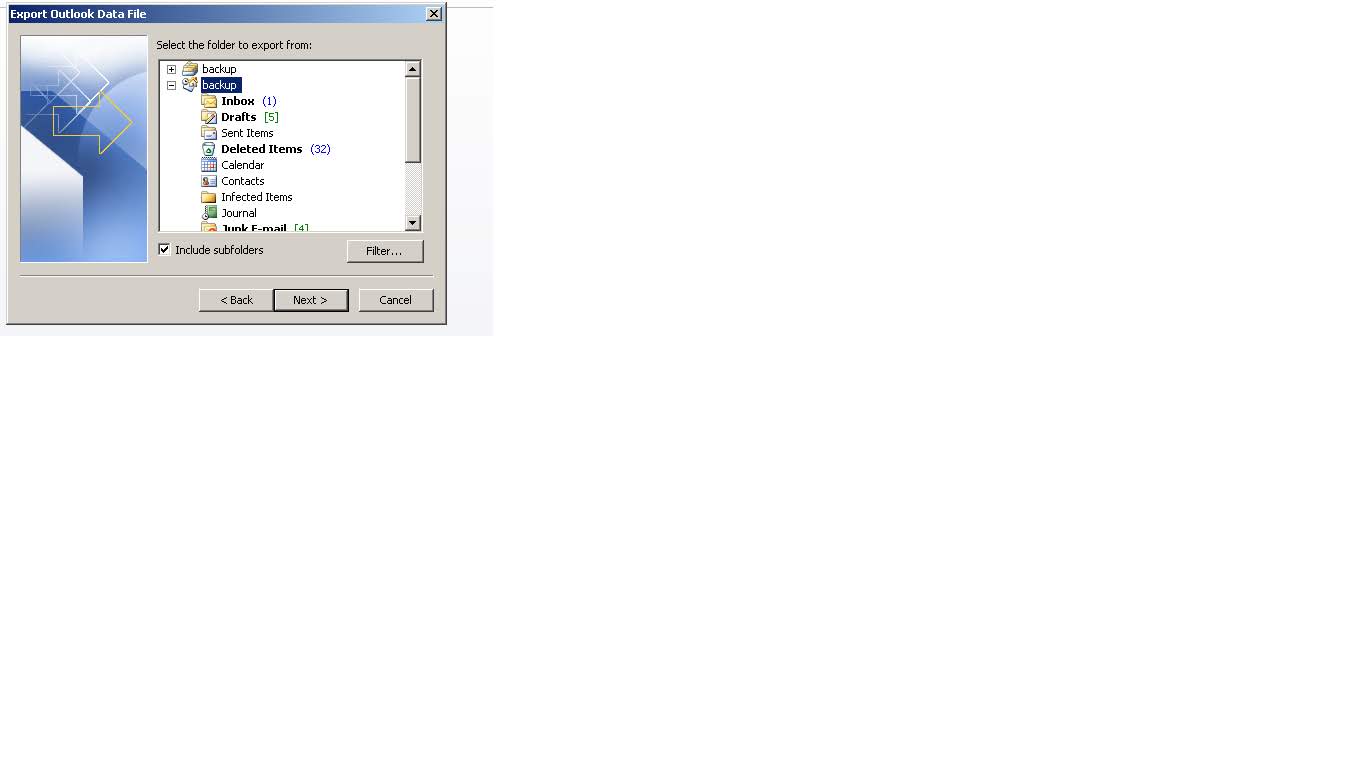How to rotate computer screen
Monday, 14 October 2019
Sunday, 13 October 2019
Tuesday, 1 October 2019
Thursday, 13 December 2018
How Export Data From outlook
Export Data from outlook
1. firstly click the File tab
2.select open in the file tab and click Import
3.Select Export to a file in the opening dialog box and then click Next.
4. in the dialog box select Outlook Data Files (.pst) after that click next.
5.Select the top-most folder, check the box Include sub folders after that click Next.
6.click browse button and select in which folder you need to save and then click ok.then a pasword box will popup leave it blank and click ok.
Subscribe to:
Comments (Atom)
-
Computer Keyboard shortcuts BASIC SHORTCUTS Alt + Tab show open programs. when ...
-
Export Data from outlook 1. firstly click the File tab 2.select open in the file tab and click Import 3. Select ...