Export Data from outlook
1. firstly click the File tab
2.select open in the file tab and click Import
3.Select Export to a file in the opening dialog box and then click Next.
4. in the dialog box select Outlook Data Files (.pst) after that click next.
5.Select the top-most folder, check the box Include sub folders after that click Next.
6.click browse button and select in which folder you need to save and then click ok.then a pasword box will popup leave it blank and click ok.



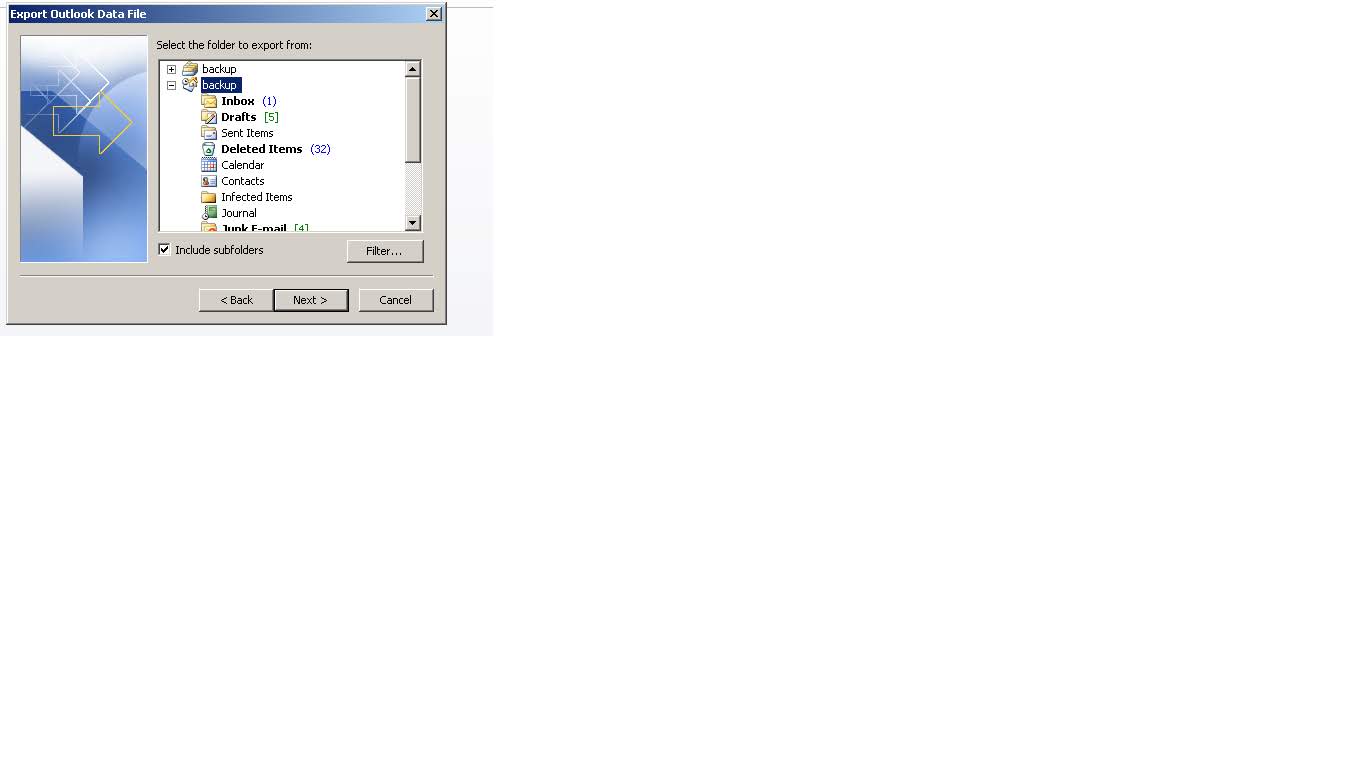



No comments:
Post a Comment